Invoke-Obfuscation工具小记
Powershell命令和脚本混淆器Invoke-Obfuscation
下载地址:https://github.com/danielbohannon/Invoke-Obfuscation
安装报错解决
在安装该框架的时候碰到了点问题,基本上报的错误是下面这个
Import-Module.\Invoke-Obfuscation.psd1 : 无法将“Import-Module.\Invoke-Obfuscation.psd1”项识别为 cmdlet、函数、脚本文 件或可运行程序的名称。请检查名称的拼写,如果包括路径,请确保路径正确,然后再试一次
解决方法
直接用管理员身份运行Powershell (实测从管理员身份的cmd转powshell没用)
1 | Set-ExecutionPolicy Unrestricted |
问题解决
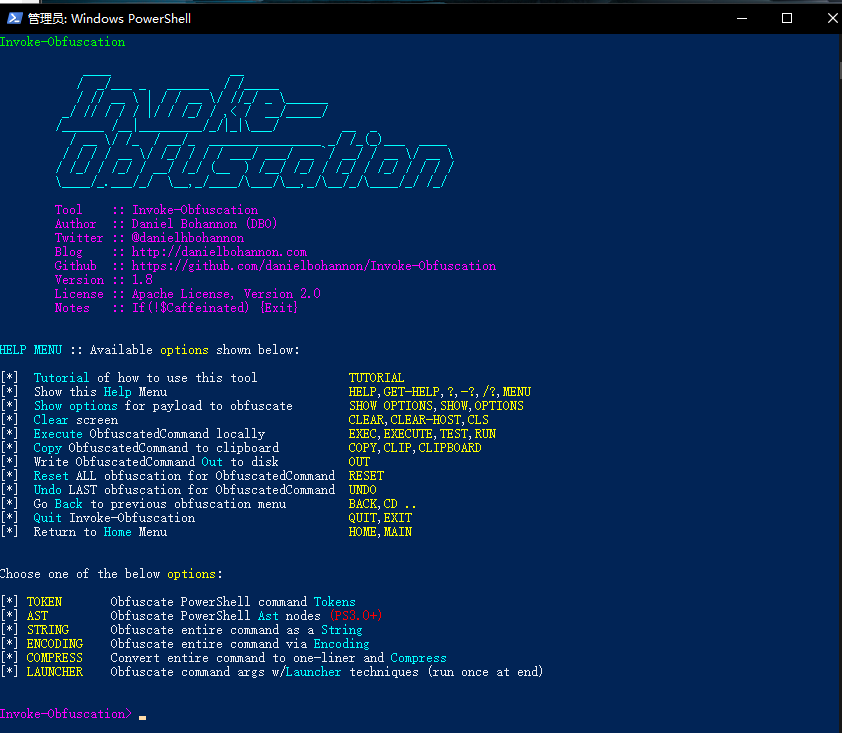
使用方法
1、设置要混淆的ps1文件
2
3
或
set scriptblock "xxx" //xxx为powershell命令2、加密
encoding选择加密方式
3、输出文件
*4、选择命令的启动方式
加密后back返回上级
launcher选择命令的启动方式